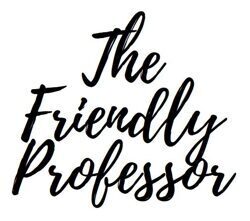So you’re ready to build your online course but not sure of the tools that are available to use in your class?
With the advent of Learning Management Systems and multiple e-learning authoring tools, it’s easy to become overwhelmed and lose sight of the specific components that you want to use in your course.
But, yes there is a but – please don’t fill up your course with all of the tools in the tool shed. It’s overwhelming, and completely unnecessary. Instead, take a look at what you want to accomplish in your course. Do you need a blog? Are you planning on adding a game to your learning? Are you asking questions? What do your students need to learn the content?
My suggestion? Start off with making a list. From there, you can easily pick and judge which are the most appropriate tools to use for your course.
Components
Not sure what kinds of components you want in your course? No problem, take a look at this graphic.
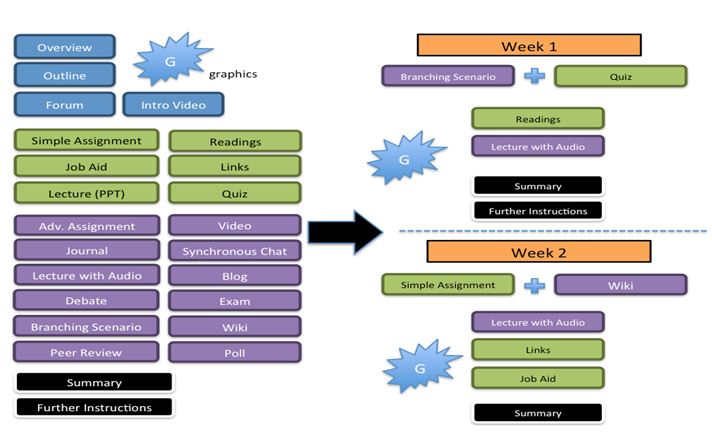
What do you see?
- Job aids
- Quiz
- Readings
- Journal
- Audio
- Simple Assignment
- Wiki
- Poll
- Scenario
- Video
- Blog
- Chat/discussions
- PPT
- Peer Review
That’s a lot of stuff!
Let’s take this one step further. For Week 1, I chose the following items to incorporate into the learning. Don’t worry, this doesn’t have to be perfect.
Week 1
- Branching scenario
- Quiz
- Readings
- Lecture
- Audio
- Summary
- Further instructions
Why did I chose those? Well, I know that my learners will need to read something, they should also be provided a knowledge check, and if my learners are in-class then I need a lecture, and if online a gamification module. Oh yes, I also need to setup my learners so that we close out the week with a summary of items and next steps.
Although, this is a very quick way of looking at a learning course structure and setup, its a very good start. However, you can also do this with the Course Development Plan that I blogged about earlier. It goes into a deeper dive around structure of learning materials.
Common Tools
Still want to know the kinds of tools that are available? No problem – let’s go over the kinds of tools found within three common Learning Management Systems (in academia) that are available when creating your online course:
Moodle
- Page
- Folder
- Book
- URL
- Forum
- Assignment
- Quiz
- Lesson
- Chat
- Workshop
- Glossary
- Wiki
- Database
Blackboard
- Institution page
- Profile
- Activity stream
- Courses
- Organizations
- Calendar
- Messages
- Grades
- File
- Rubrics
- Grade book
- Assignments
- Tests
- Documents
- Roster
- ePortfolio
*There may be more tools as each institution can customize their learning platform.
Brightspace (formerly D2L)
- Announcements
- Assignments
- Chat
- Classlist
- Content
- Discussions
- Grades Tool
- Groups
- HTML Editor
- Online Rooms
- Quizzes
- Rubrics
- Rubrics Tool FAQ
- Self-Assessments
- Survey Tool
- Video Assignments
There are many more tools and LMS’s that I have not listed, and every year more tools are being added. This list is not inclusive. However, its a great start as you begin to understand what items you can use in your course!
Tools in General
So, what are the top 10 tools that most instructors use? Well, the ones that I have found most utilized are:
- Announcements
- Assignments
- Discussion
- Grades
- Quizzes
- Video
- PPT
- ePortfolio
- Survey/Polls
- Rubric Maker
Not much of a surprise, and as the year progresses, I’m sure there will be more – especially video based.
Friendly reminder, use the CDP and as you build out your course details. You’ll soon start to see items that in turn will help you start to think about tools.