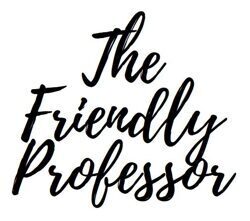As I write this, I can’t help but get excited as I see how these two fantastic fields can come together seamlessly.
Take a look at the commonalities between an Instructional Designer and an Interaction Designer. It’s really such a beautiful thing!
| Aspect | Instructional Designer | Interaction Designer | Commonality |
|---|---|---|---|
| Goal | Create educational experiences that enhance learning | Design interfaces that facilitate user interaction | Both aim to create user-centered experiences |
| Focus | Learning objectives, content delivery, and assessment | Usability, user flow, and interactive elements | Both focus on the user’s needs and experience |
| User Research | Conducts research to understand learner needs | Conducts user research to understand behavior | Both rely on user research to inform design decisions |
| Prototyping | Develops storyboards or mockups for instructional materials | Creates wireframes and prototypes for interfaces | Both use prototyping to visualize and test designs |
| Collaboration | Works with subject matter experts, instructors, and developers | Works with UX researchers, developers, and stakeholders | Both roles involve collaboration with multidisciplinary teams |
| Design Process | Follows ADDIE or similar instructional design models | Follows user-centered design or agile methodologies | Both use structured processes to guide their work |
| Tools | Uses eLearning authoring tools (e.g., Articulate, Captivate) | Uses design tools (e.g., Sketch, Figma, Adobe XD) | Both utilize specialized design software in their workflow |
| Evaluation | Analyzes the effectiveness of learning materials | Evaluates the usability and effectiveness of interfaces | Both assess the impact and effectiveness of their designs |
As I continue to delve into this part of the IxD world, here is information detailing the top 5 items I would need to focus on when designing an app informed by UX (User Experience) theory:
| Item | UX Theory | Application |
| 1. Clear and consistent interaction patterns | Consistency and standards | Establish uniform button styles, navigation patterns, and feedback mechanisms. |
| 2. Establish uniform button styles, navigation patterns, and feedback mechanisms. | Feedback | Provide timely and informative feedback for user actions, such as visual confirmations and error messages. |
| 3. Seamless Multimodal Interactions | Multimodal interaction | Support various input methods like touch, voice, and gestures for flexibility and accessibility. |
| 4. Smooth Onboarding Experience | Recognition Rather Than Recall | Create guided tours, tooltips, and interactive tutorials to help users understand key features. |
| 5. Context-Aware Assistance | Contextual Help | Offer dynamic help and smart suggestions based on the user’s current actions or location within the app. |
What a great reference to see how an ID dovetails with an Interaction Designer’s focus and goals!