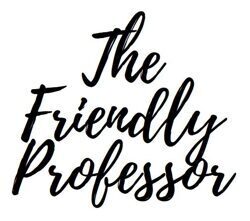Do I use User Experience (UX) focused writing as an Instructional Designer? Yes and I use it in spades.
But first let me explain what User Experience is. It is an approach that is focused on enhancing the usability, accessibility, and overall satisfaction of a product or service by addressing the needs, behaviors, and emotions of its users. Essentially, it involves understanding the user journey, from the initial interaction with a product or service to the final goal achievement, and crafting every touch point to be intuitive, efficient, and delightful.
This process often includes user research, wire-framing, prototyping, and iterative testing to iteratively refine the user experience. As a UX designer, we collaborate closely with stakeholders, including product managers, developers, and marketers, to ensure that the final product aligns with both user needs and business objectives.
Take a look at my list of 20 UX-focused writing samples with style guidelines.
| 1. Error Message | Be concise and clear about the error encountered. Offer actionable advice to resolve the issue. |
| 2. Onboarding Instructions | Use friendly and straightforward language. Break down steps into digestible chunks for easy understanding. |
| 3. Call-to-Action Button Text | Use strong, action-oriented verbs. Keep it short and relevant to the action users are taking. |
| 4. FAQ Section | Anticipate user questions and provide answers in simple language. Organize information logically. |
| 5. Microcopy in Forms | Guide users through the form-filling process with clear labels and instructions. Avoid jargon. |
| 6. Confirmation Message | Confirm actions taken by users in a reassuring tone. Summarize the action and its outcome briefly. |
| 7. Loading Screen Text | Use engaging phrases or visuals to indicate progress. Avoid technical terms and keep users informed. |
| 8. Empty State Messaging | Offer helpful suggestions or instructions when users encounter empty states, like empty search results. |
| 9. Privacy Policy | Explain complex legal concepts in simple terms. Use headings and bullet points for easy scanning. |
| 10. Feedback Request | Encourage constructive feedback in a friendly tone. Provide clear instructions on how to provide feedback. |
| 11. Welcome Message | Create a warm and inviting tone. Briefly introduce the product or service and its benefits to users. |
| 12. Error Message (Validation) | Clearly explain what input is required and why the user’s input is invalid. Offer guidance for correction. |
| 13. Feature Descriptions | Highlight key features using descriptive language. Focus on benefits to the user, not just functionality. |
| 14. Tool tips | Keep tool tips concise and informative. Provide context-sensitive help for specific actions or features. |
| 15. Navigation Labels | Use intuitive and descriptive labels for navigation elements. Ensure consistency throughout the interface. |
| 16. Password Requirements | Clearly communicate password requirements (e.g., length, special characters) to users. Offer examples. |
| 17. Success Message | Celebrate user accomplishments with positive language. Reinforce the value of the completed action. |
| 18. Terms of Service | Simplify legal language and structure. Use headings, summaries, and links to relevant sections for clarity. |
| 19. Progress Indicator Text | Inform users about their progress through multi-step processes. Use clear language and visual cues. |
| 20. Subscription Cancellation Flow | Guide users through the cancellation process with empathy. Provide clear steps and offer assistance if needed. |
This writing simplifies readability and eliminates a lot of frustration for end users who interact with websites or web applications. This is called a web interface, or user interface (UI) – which not surprisingly goes hand-in-hand with UX.
UI encompasses all the elements that users see and interact with on a web page, including buttons, menus, forms, text, images, and multimedia content. The primary goal of a web interface is to provide users with an intuitive and seamless experience as they navigate through the website or use the web application.
Web interfaces are often designed using a combination of technologies such as HTML, CSS, and JavaScript to create interactive and dynamic user experiences. With the growing prevalence of mobile devices, responsive design techniques are also commonly employed to ensure that web interfaces adapt and display optimally across various screen sizes and devices. Overall, a well-executed web interface plays a vital role in shaping the user experience and perception of a website or web application.
Whew, again a lot of information but these concepts are important to ID’s. Consider UX and UI design the next time you are creating your masterpieces!